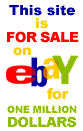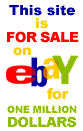
HOWTO: Fore/Marconi Callrecord Files
How to get your Fore/Marconi switch to record call (SVC) info:
If you have a Fore (Marconi) ATM switch, you can configure it to keep
track of the SVCs (calls) that it handles. You can use this information
for tracking resource usage, debugging circuits, or even for billing.
When you enable this functionality, your switch uses some of its DRAM for
holding call information. From time to time, it will store this information
on your server using FTP. You can configure the amount of memory that your
switch can use for this purpose, as well as the time interval between
FTP sessions to your server.
You can find the basic configuration information in your Fore documentation
under "callrecord", but here is a basic example. In this example, we have
the following setup:
- The FTP server is at 209.123.234.10
- The user account for FTP is "foredata", password="forepass"
- The user directory for the files is /usr/home/foredata/fore1
- We want to create a log file every 10 minutes (10/hour).
- We don't have a secondary FTP server, so we will just duplicate
the primary information. (The config requires a 2nd server)
Configuration steps:
- Log in to your switch (user "asx" and password).
- Type "conf switch callrecord" for the callrecord menu.
- Type "new cr //209.123.234.10/usr/home/foredata/fore1/%D
- (continued) //209.123.234.10/usr/home/foredata/fore1/%D -interval 10
- Type "enable cr"
- Type "password" and when prompted, type "forepass" twice.
Now, every 10 minutes, your switch will use FTP to upload the latest call
information to your account (foredata) on the server. Each file contains
the current call information in binary (encoded) form.
How to use the data
To use the call data, you can either get Foreview (from Marconi), or use
the program I wrote. You may wish to use this program
as a building block, or just to find out how to decode the binary file to
create your own custom application.
WARNING: The program here was prepared from looking at the raw call record
data. It is still incomplete, so please check back from time to time to see
if I have updated it. If you find new information about the call record
types, please send me an email.
HOME
Awards furnished by The Corporation.